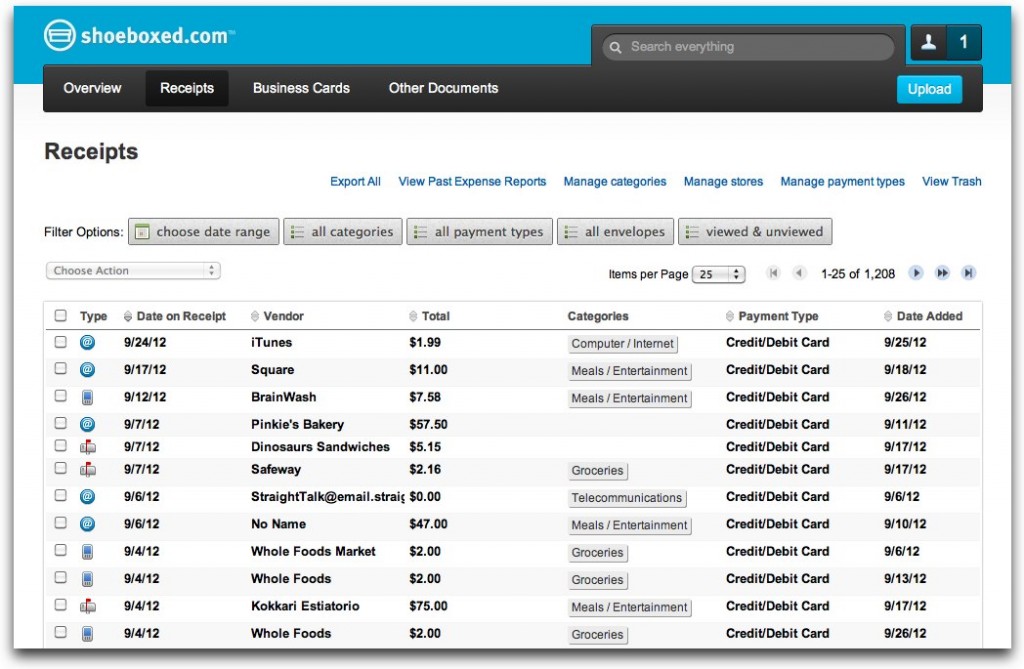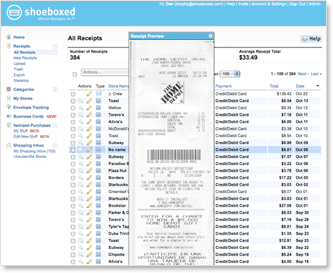It’s the 21st century and the best way to organize receipts is definitely digitally. And the best part is that it’s easy to do. We’re going to show you exactly how to organize receipts in a way that is so simple and convenient that you’ll love it.
First, let’s look at the end goal.
Below you can see what it looks like when you have all of your receipts nicely organized electronically.
Notice that every receipt is in the system, completely legible, sortable by everything from the date to the vendor to the amount to the type of purchase it is.
In addition, as you can see below, an image of each actual receipt is also stored along with the digitized data.
And you can access this storehouse of your receipt information and images from anywhere on any device at any time.
As you consider that, are you starting to realize how, to organize receipts this way, offers so many benefits?
- You’ll never need to save the paper receipts again.
- You’ll never have trouble finding a receipt when you need it.
- You’ll never have difficulty reading an old receipt.
Think of how much easier this makes it when you need to return something or when tax time comes around.
The benefits go on and on.
The data is verified as accurate, highly secured and you can export it in formats that are compatible with a number of other financial and other programs you might use.
How You Enter Your Receipts Into the Digital System
So now you’re asking “How do I get my receipts into that digital system?”
The images above happen to be of an online digital receipt organizer called Shoeboxed, which we highly recommend.
The way it works with Shoeboxed is that, once you sign up, you can enter your receipts into the system very simply in any of several ways. You can:
- Scan them using your own scanner into your computer and then upload them via Shoeboxed’s web uploader or via email or…
- Photograph them using your mobile phone and easily transfer the images to Shoeboxed or…
- Physically mail them in Shoeboxed’s prepaid envelopes using any mail carrier
Once Shoeboxed receives the images of your receipts or scans the actual receipts you mail to them for you, they then extract all of the data from the scanned receipt images into a digital format. This is done using what is known as “optical character recognition” or OCR software. OCR software is special software that is able to “read” images and transform text in the images into digital text like you saw in the organized grid earlier.
However, Shoeboxed does not rely on the OCR software alone. They always have a human being double check that the data is extracted correctly.
Once the data is extracted, they organize it in the neat, convenient, sortable format previously shown in your online account, where you have full access to use it in any way you wish, whenever you wish.
Many Excellent Options for Organizing Receipts and Other Documents
Shoeboxed is a very convenient option for how to organize receipts. In fact, you don’t have to stop there. Shoeboxed will also allow you to organize other documents, whether they be business cards, bills, personal records or anything else you want saved in an easily accessible digital fashion.
Shoeboxed even offers a completely free account option. So you have nothing to lose by giving them a try. We are confident you will really enjoy their service.
But that isn’t your only option. There are other companies that offer similar solutions for organizing receipts and other documents depending on how you prefer to enter and store your data and what your particular needs are.
If you’d like to explore further, hopefully one of these receipt scanning software options will work for you.